Welcome back to the seventeenth episode of our Feature Friday! Today we want to continue a topic we already talked about a year ago and that is 3D printed logos. We are still convinced that 3D printing is a great way to use this technology for quick and easy corporate branding and creating marketing wares, especially for startups and smaller companies. We also wanted to share with you the latest logos in different sizes as well as materials using various 3D printers from Sharebot.
European Pioneers and many more
Recently we designed and printed a “sloth*” of bears which hold the European Pioneers Logo in their paws as a give-away for the 13 startup teams that became part of the international family of the EU-Accelerator program on the DemoDay that took place at Ahoy! on April 14th 2016. Today we are making IDTechEx logo-key rings for the IDTechEx Show! 2016 that is taking place in Berlin next week. (Small side note: we from DimensionAlley and Sharebot.de are going to be there with a booth (B18) and are looking forward to see you there.)
For a new co-working space in Berlin, called Noize Fabrik, we created some self-standing logos with different kinds of PLA, including one piece that was made out of 100% recycled plastic bottles (picture above), that can be either used as key rings or decoration. Our most recent 3D logo-project will be for the Asia Pacific Weeks Berlin. From May 23rd to June 3rd 2016. Small globes with the engraved logo are going to be handed out to the visitors of the event.
It’s that easy to 3D print your logo
If you also want to 3D print your logo in order to use it as a give away, key ring or other type of marketing material we can assure you it is really simple. First, you need your logo as a .jpeg which you can convert to a .svg file on the following website: online-conver.com (you can also export your logo from AdobePhotoshop or AdobeIllustrator as a .svg but since we had numerous problems with the export we prefer this way).
In a second step you open TinkerCad.com. Create a new file, import the .svg file, modify the size of your logo (incl. the height) and export it as a .stl file. After converting the .stl file in a for the 3D printer readable G-Code you can start printing your own merchandising material.
Have fun with experimenting with your logos and if you need help we are more than happy to help you out.
Enjoy your weekend
*According to many internet sources, sloth is the collective noun for a bunch of bears
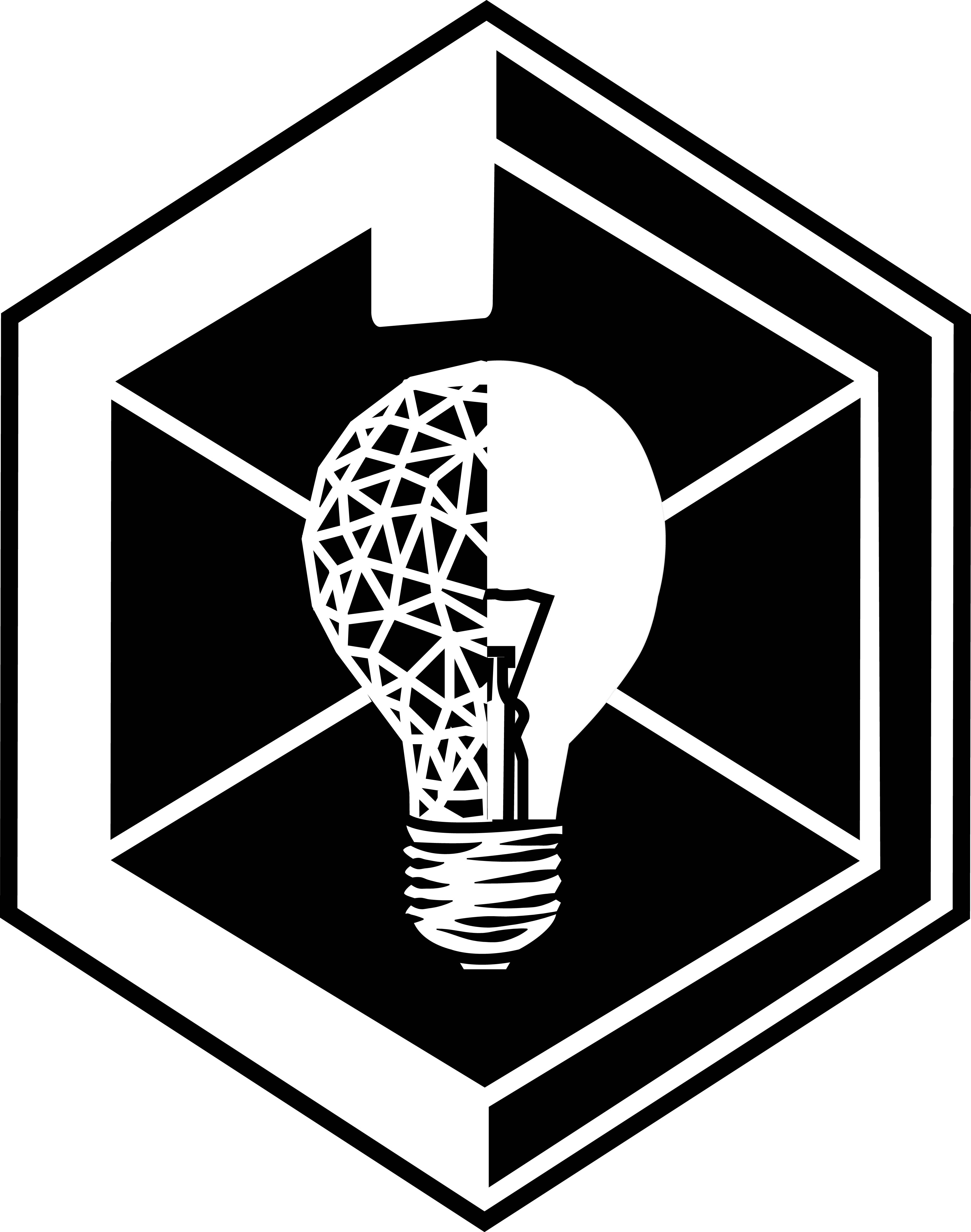


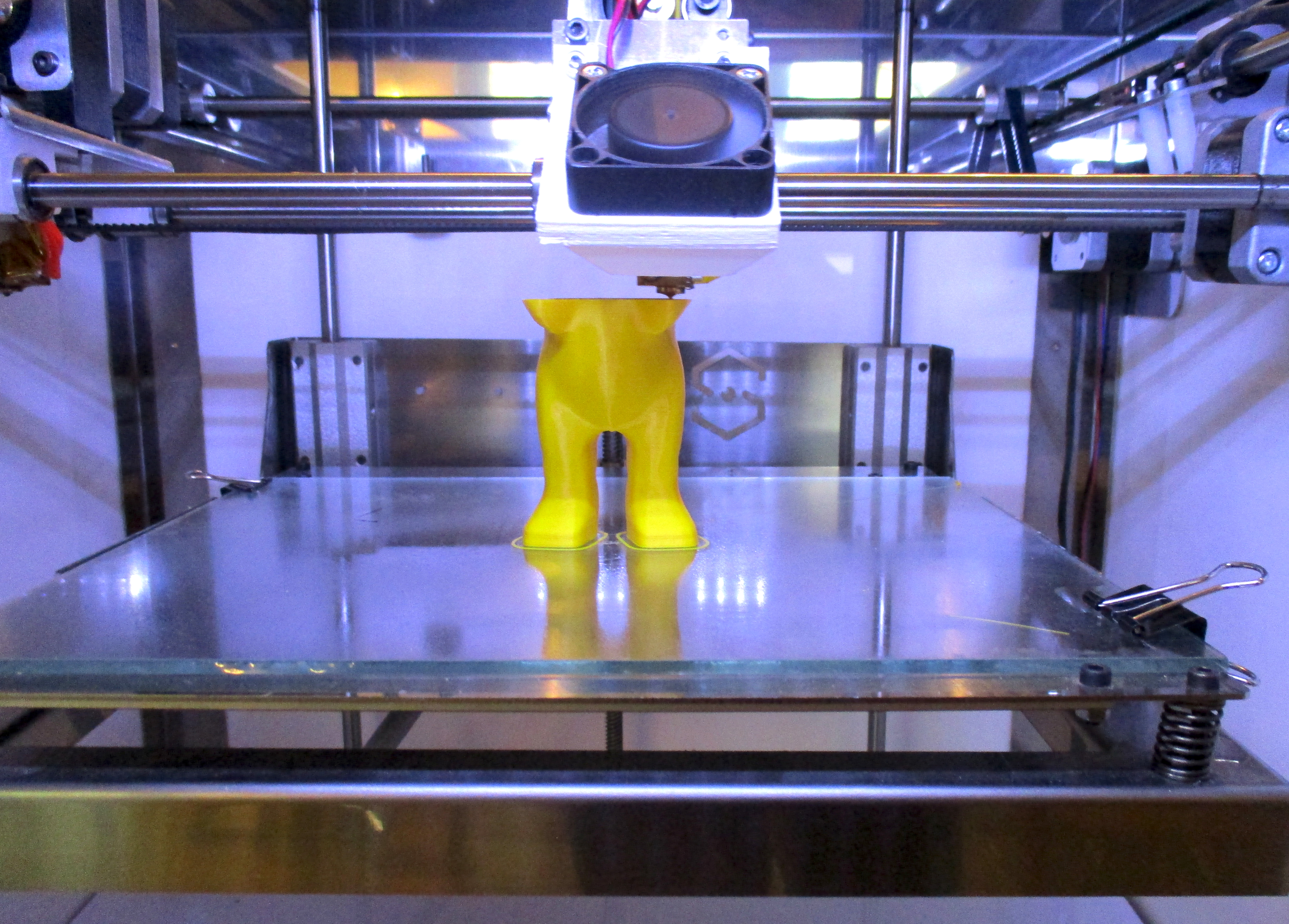

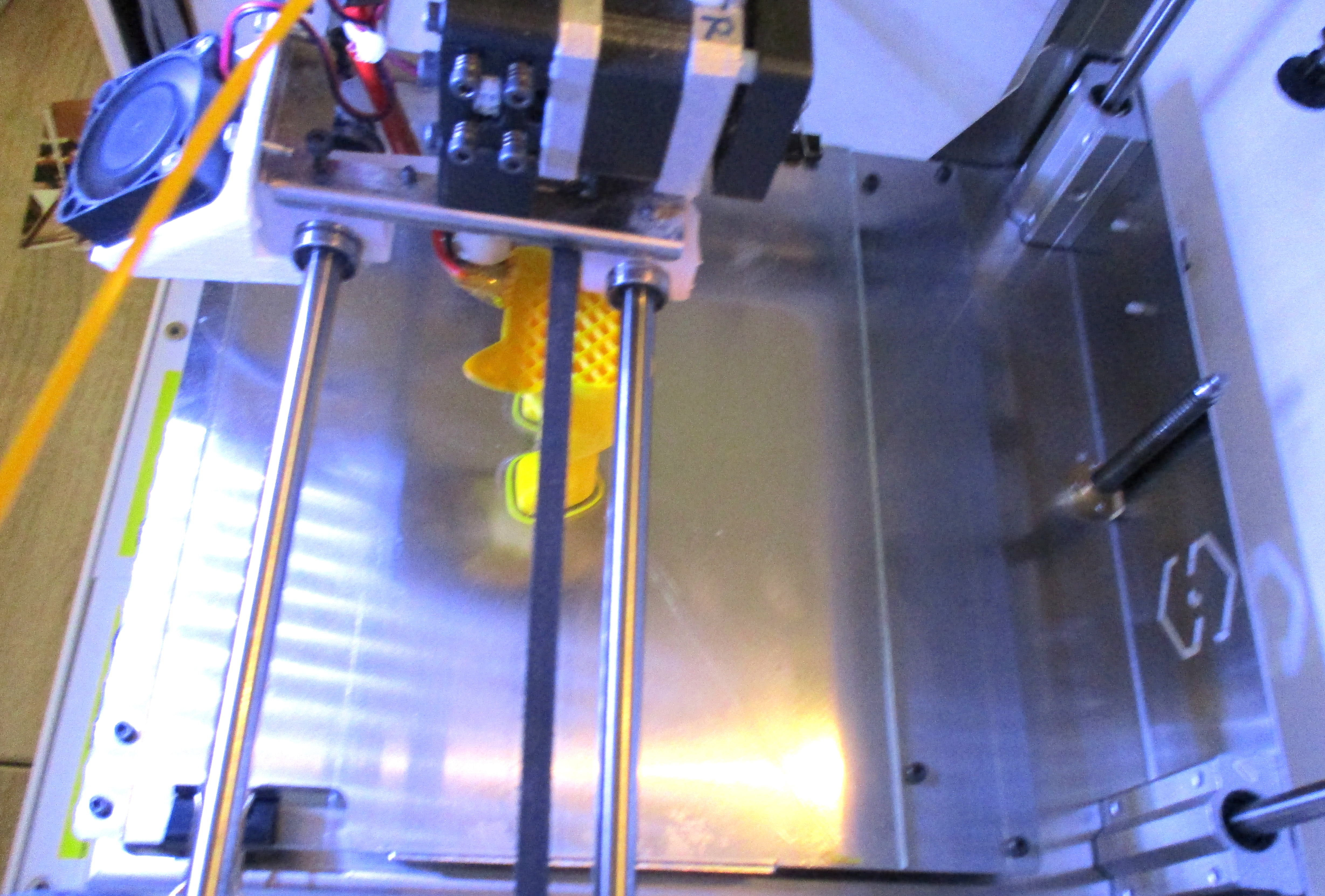
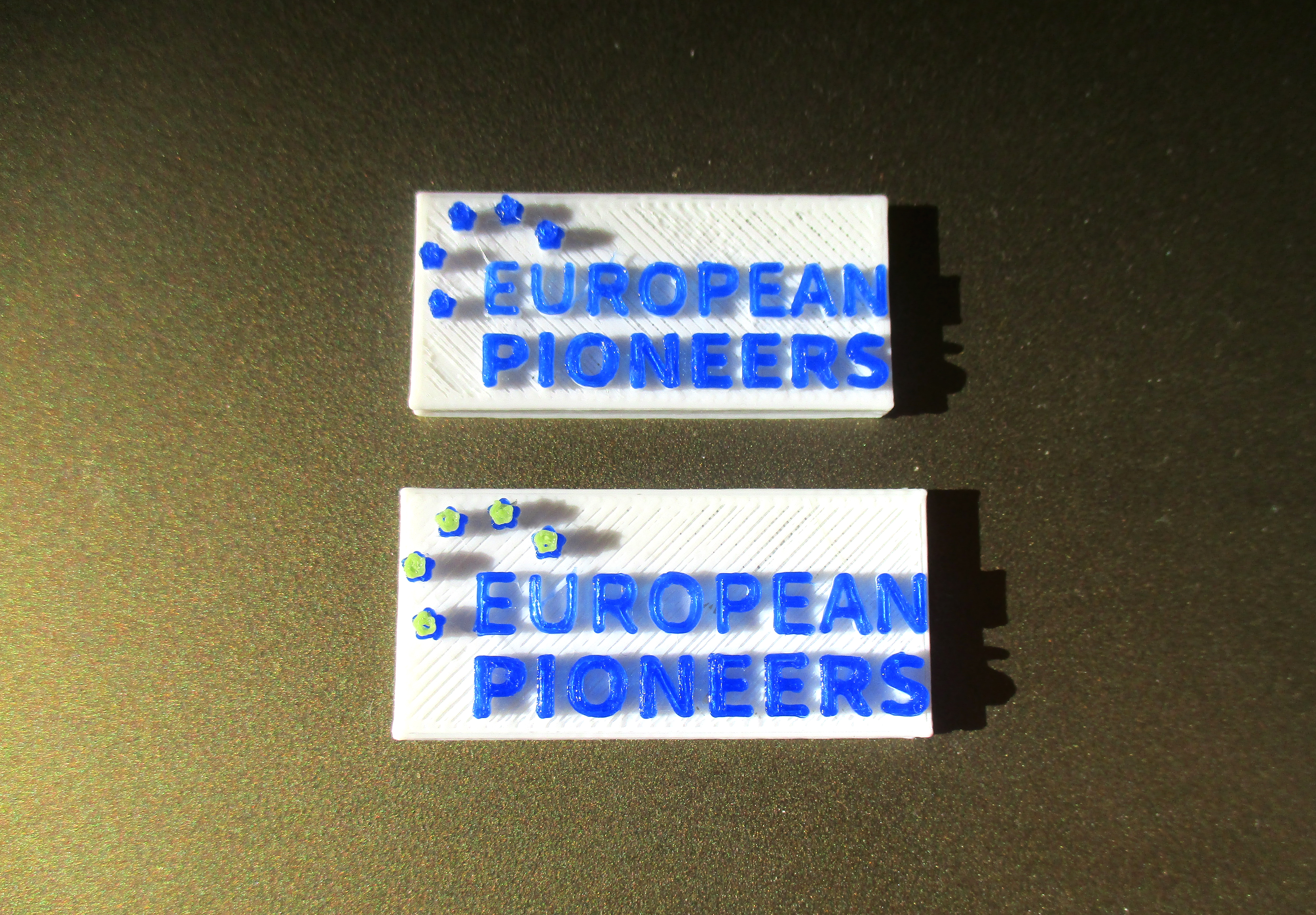

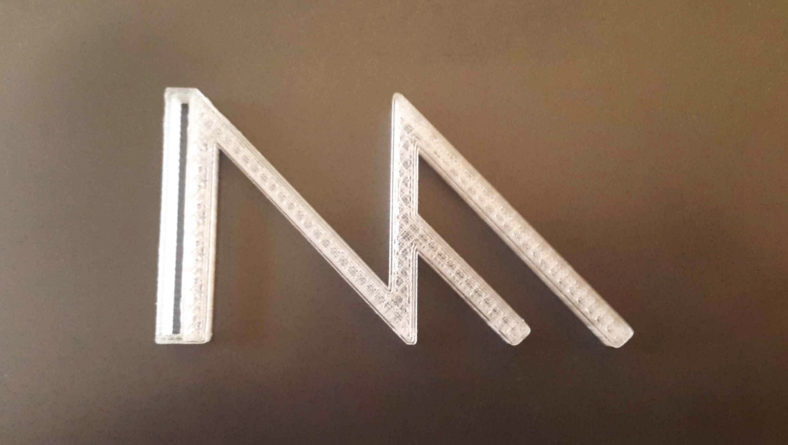
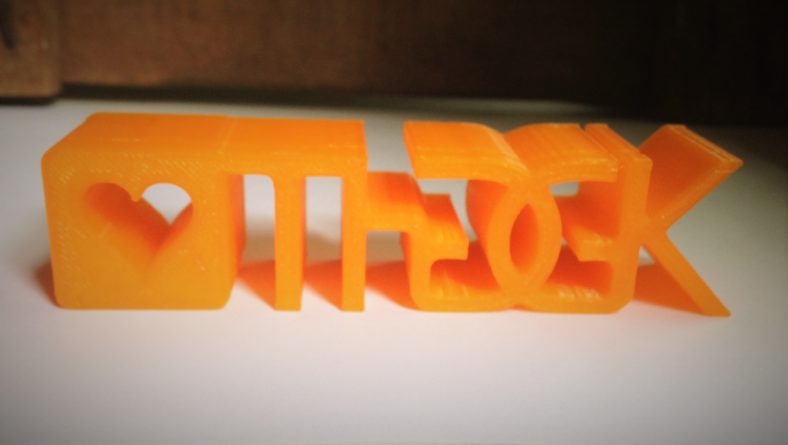

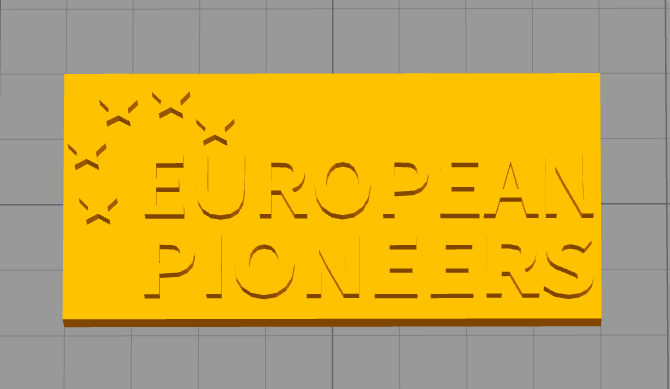





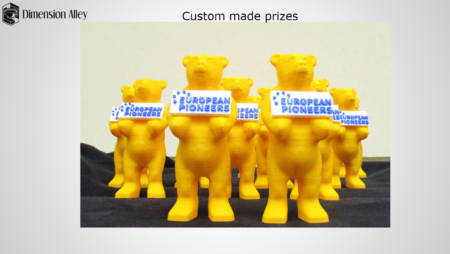

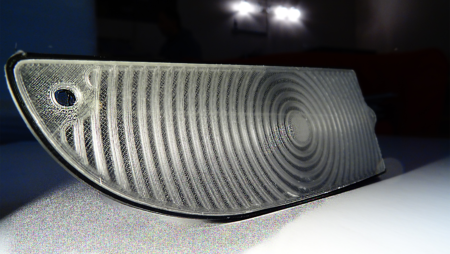






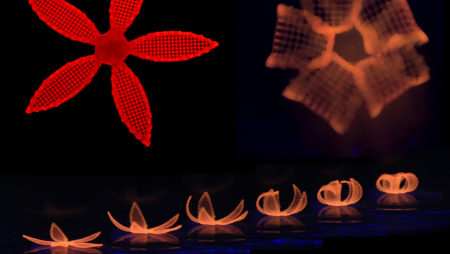
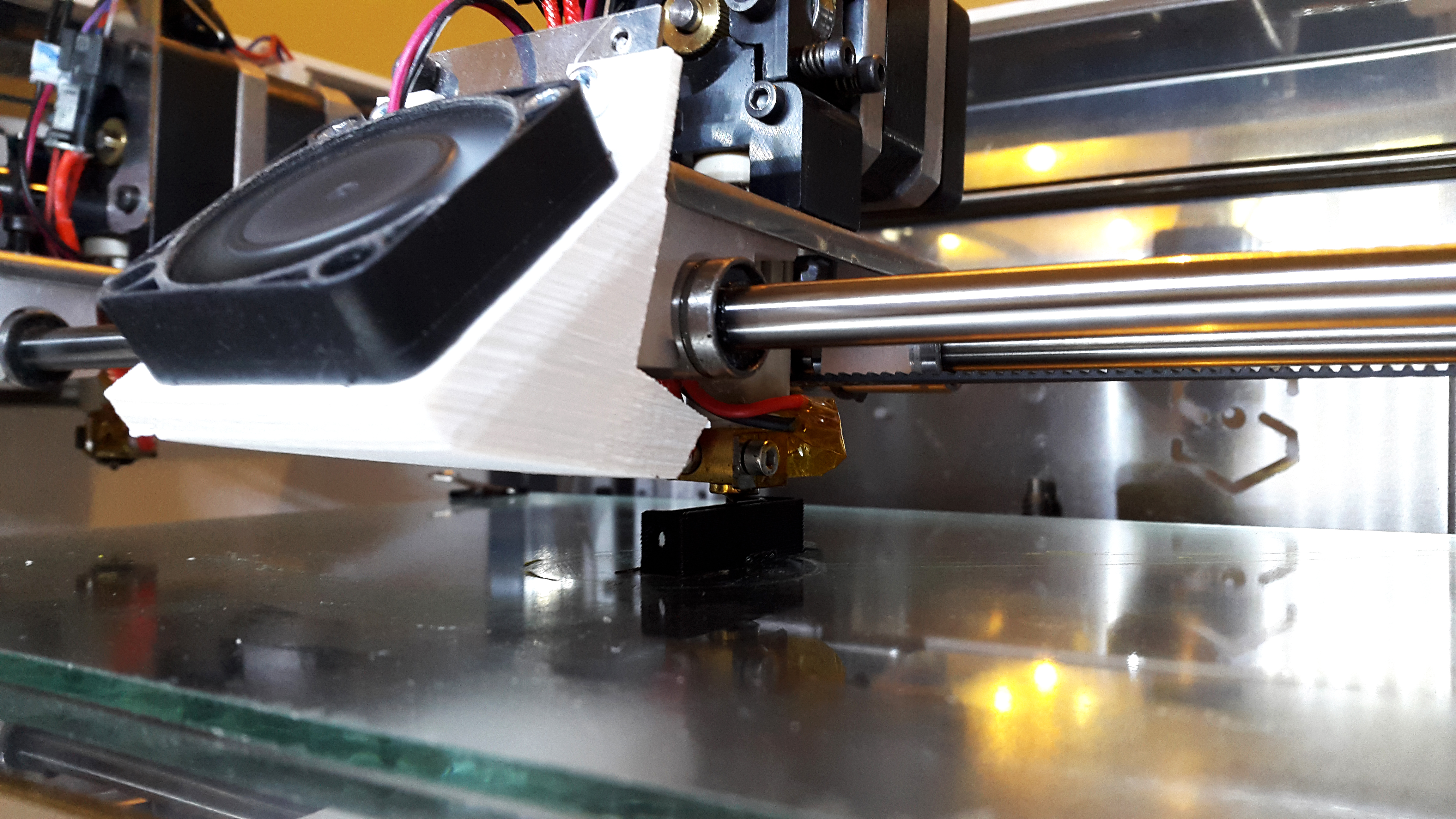
No Comment
You can post first response comment.